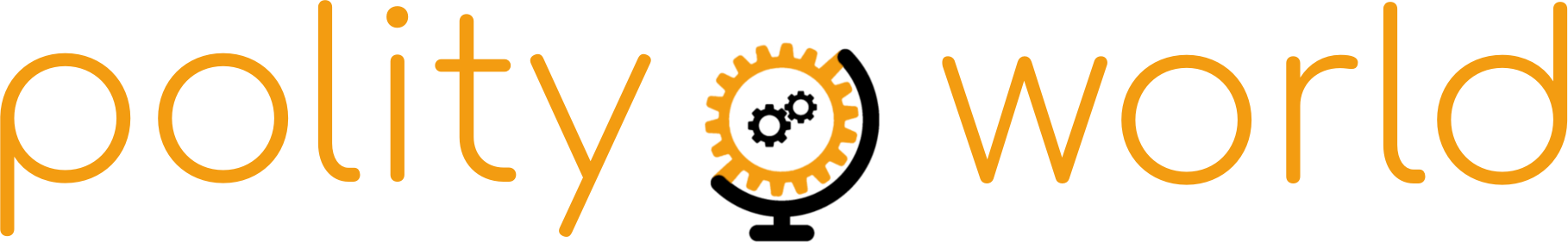Contributor Guide
Introduction
Welcome to the polity.world podcast, thank you for accepting our invitation to participate. You should have received the Show Notes including your login and links to the materials. The following is a description of the process and a guide to achieving a great performance.
Connecting
The podcast is browser-based. Click the link in the Show Notes email to open your login in a web browser on the device of your choice. On Android, Windows and Linux devices the Chrome Browser is strongly recommended. Select the option to Share your Camera.
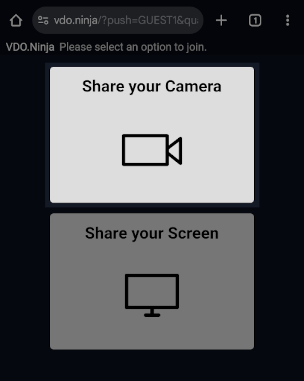
If your browser prompts you for access to the camera and microphone select Allow.
In the next window you can select your camera, microphone and audio devices. If your sources (devices) are configured correctly you should see your video inside the black box and when you speak, the green level meter should fluctuate. Click the green START button to join the podcast.
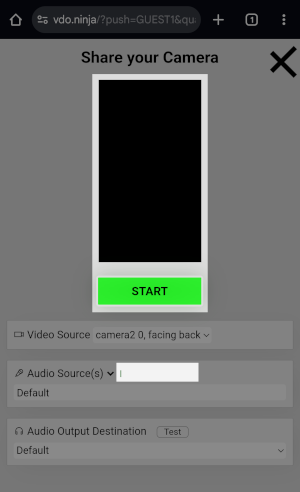
In the next screen you will be presented with your video feed and those of the other participants. You can see and hear them, they can see and hear you. At the righthand side of the menu bar at the bottom is a white circle icon. When it is time to commence the recording the host will ask you to click it to start a local recording. When the recording is in progress the white circle will turn into a red square.

The recording generated is of your own audio/visual feed, for your reference. And if network issues cause disruption to the remote podcast recording your pristine local recording can be used in post-production to repair it.
When the podcast concludes press the red square icon again to end the recording, and the red telephone icon to disconnect from the podcast.
Equipment
Camera
Your camera should operate automatically. If you do need to adjust the settings set it to use landscape mode instead of portrait mode, so that the view is wider instead of longer. Set it to record 1080p video at 30 frames per second (FPS).
Position the camera so it's directly in front of you and slightly above your eye line. Ensure your face is centred horizontally and within the top third of image vertically.
Microphone
Your microphone should operate automatically. If you do need to adjust the settings set it to record at 48 kHz with a bitrate of 160 kbit/s.
Position the microphone so your audio is clear. This is a trial-and-error process which varies for different models. Speak into it until you find a positioning you like the sound from. Minimise extraneous audio sources by positioning yourself somewhere quiet and if possible, in an environment with few hard surfaces.
Audio output
It's important that your microphone is isolated so that it doesn't capture the audio you're listening to: the other participants. Headphones or an earpiece are the preferred option to achieve isolation during the podcast, though positioning speakers to minimise the amount of audio output the microphone detects is achievable.
Lighting
you are the subject of the shot and we want you to look your best on camera. Arrange your lighting so that your face is illuminated by lighting in front of you and minimise light sources behind you. Traditional three-point lighting is preferred but unnecessary, if you have a lighting rig like this and a green screen please inform the host prior to the recording.
Performance
The podcast is recorded which means it can be edited in post-production. If for any reason you'd like a second or subsequent take or to cut, perhaps because you stumbled or would like to rephrase, inform the host. This is no trouble and there is no pressure, we want you to be happy and satisfied.
Please note that your view on screen is not what is being recorded. The view shared between the participants is low resolution to minimise your bandwidth in the communication channel. The broadcasting software is ingesting another, higher resolution version of your audio/visual feed you can't see, and mixing in with the feeds from the other participants. The production recording will look very different from what you're seeing including scenes, templates, animations and other assets.